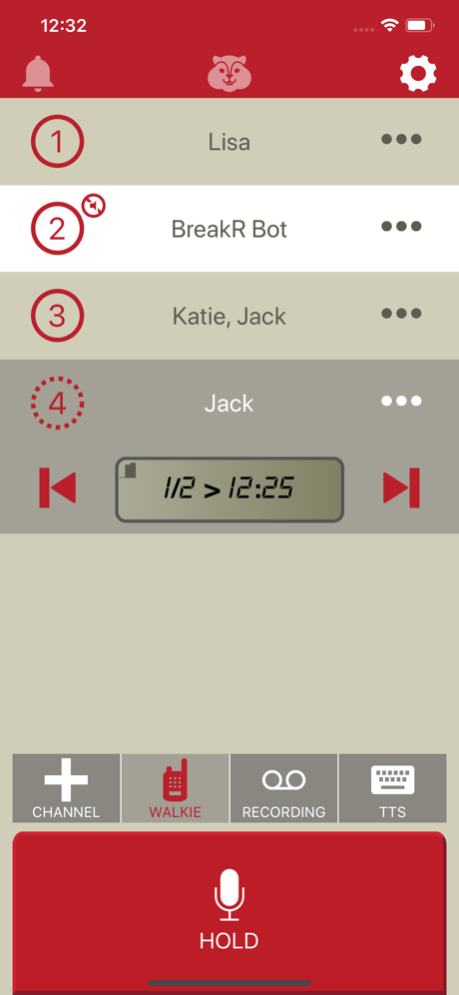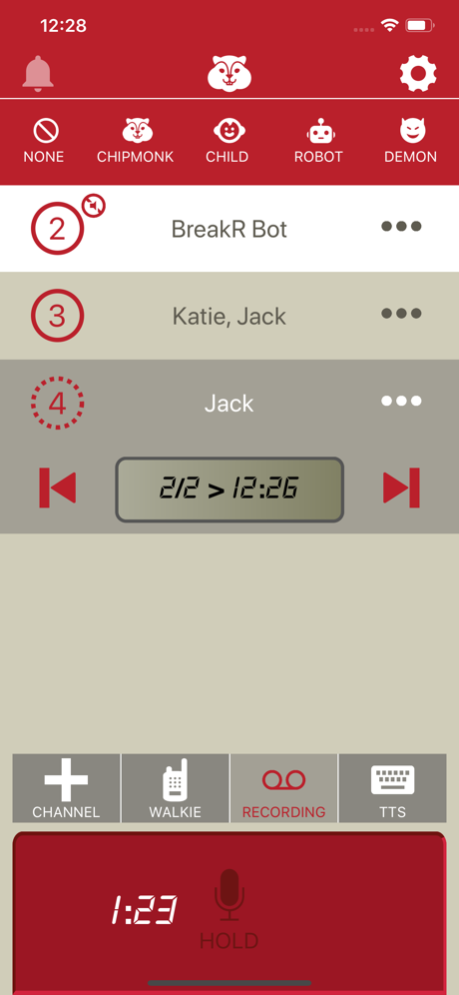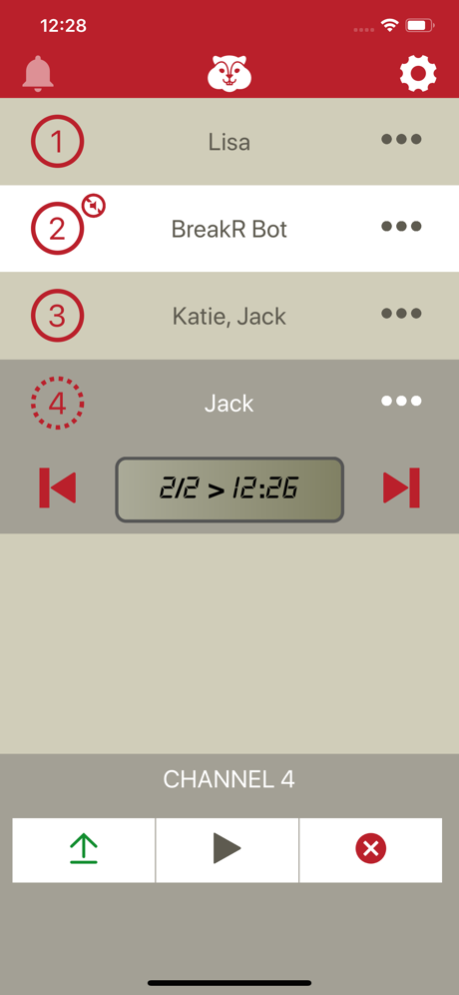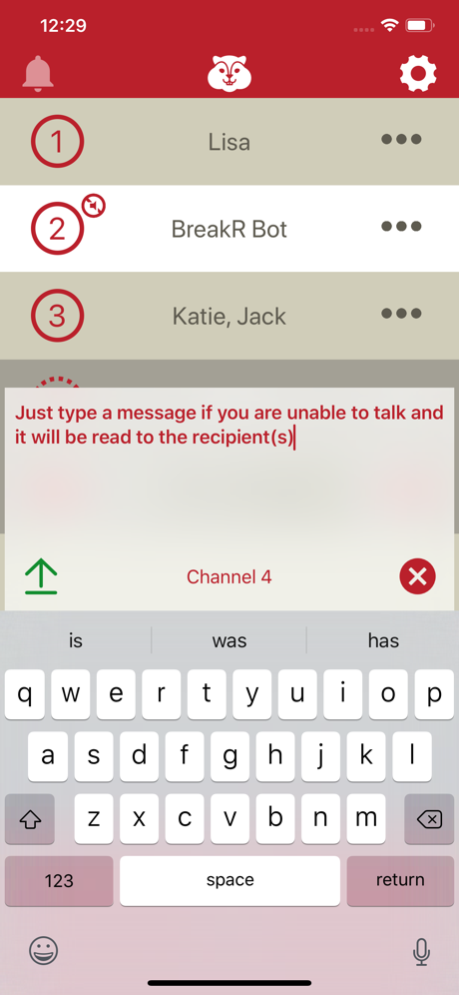BreakR 2.0
Continue to app
Free Version
Publisher Description
BreakR is a FREE voice-messaging platform for people on the move.
Turn your phone into walkie-talkie and listen to the incoming messages without having to hold any buttons.
Stay in touch with your friends when you are driving, running or skiing without compromising your safety.
- Speak to your friends in REAL TIME with walkie-talkie mode, or prepare a perfect message before sending, by recording a voice memo and applying our funny VOICE CHANGER filters
- If you can’t talk, type your message and it will be read to the recipient with our TEXT TO SPEECH feature.
- Never miss a message with our 48 hour message history
- MUTE the conversation at any time to listen to your messages later.
- Chat one-on-one or in a GROUP.
BreakR is accessible and has many blind and visually impaired users.
Sep 11, 2022
Version 2.0
- New background audio playback engine supporting iOS 15
- Support for iPhone 12 and newer devices
- Various stability and performance improvements
- Please note that in this version realtime streaming mode has been limited to between online devices only
About BreakR
BreakR is a free app for iOS published in the Chat & Instant Messaging list of apps, part of Communications.
The company that develops BreakR is Oakborne Research Limited. The latest version released by its developer is 2.0.
To install BreakR on your iOS device, just click the green Continue To App button above to start the installation process. The app is listed on our website since 2022-09-11 and was downloaded 1 times. We have already checked if the download link is safe, however for your own protection we recommend that you scan the downloaded app with your antivirus. Your antivirus may detect the BreakR as malware if the download link is broken.
How to install BreakR on your iOS device:
- Click on the Continue To App button on our website. This will redirect you to the App Store.
- Once the BreakR is shown in the iTunes listing of your iOS device, you can start its download and installation. Tap on the GET button to the right of the app to start downloading it.
- If you are not logged-in the iOS appstore app, you'll be prompted for your your Apple ID and/or password.
- After BreakR is downloaded, you'll see an INSTALL button to the right. Tap on it to start the actual installation of the iOS app.
- Once installation is finished you can tap on the OPEN button to start it. Its icon will also be added to your device home screen.